MiMiX 2.0 and Multi-app Jams on iOS
29 Aug 2015
MiMiX is a great little app for mixing iOS music apps live. It lets you control multiple Audiobus inputs through a single mixer interface that provides level, pan, mute and solo functions. Version 2.0 was released on 8/19 and included some minor enhancements from the previous version.
The new features include:
- Audiobus Remote support with customizable trigger setup
- State Saving support [for Audiobus]
- MIDI capabilities upgrade:
- Virtual MIDI port handling
- In-app settings
- Presets
- Knob Pickup
- Multi Solo option
- Remember Mute States option
- Latest Audiobus SDK (2.2.1)
To use it you simply create signal paths in Audiobus that route your instruments into MiMiX. MiMix supports MIDI learn so you can easily use it with an external controller, like Korg's nanoKONTROL2. If you want to record your live mix you can use MiMiX as an Audiobus input and send the output to GarageBand or Cubasis (or another iOS DAW). Or, with the help of something like the excellent iConnectMIDI4+, you can route the mix into a DAW running on a computer.
I've been having fun lately using MiMiX to mix live performances of Xynthesizr, Patterning (new from Olympia Noise Co.), and Ondes (also from Olympia) and feed the result into Cubasis. For clock sync I've found MidiBus to be easy to use to get multiple apps in sync.
 Feeding Xynthesizr, Patterning, and Ondes into MiMiX and sending the output of MiMiX to Cubasis. Korg's nanoKONTROL2 runs on USB power from the iPad and controls MiMiX nicely.
Feeding Xynthesizr, Patterning, and Ondes into MiMiX and sending the output of MiMiX to Cubasis. Korg's nanoKONTROL2 runs on USB power from the iPad and controls MiMiX nicely.
 MiMiX interface controlling Xynth, Patterning, and Ondes.
MiMiX interface controlling Xynth, Patterning, and Ondes.
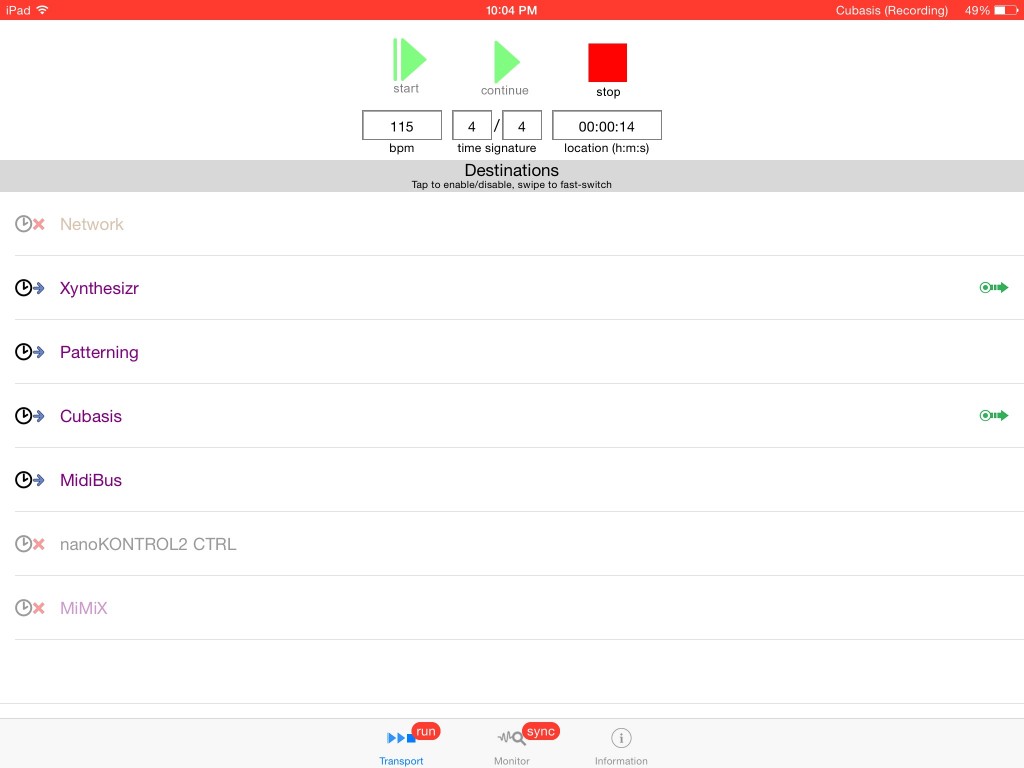 MidiBus provides the clock for everything.
MidiBus provides the clock for everything.
 Cubasis makes it easy to capture multiple takes of MiMiX jams on separate tracks.
Cubasis makes it easy to capture multiple takes of MiMiX jams on separate tracks.
MiMiX follows the design principle of "do one thing and do that thing well." The big feature is the MIDI learn implementation that makes it super easy to use an external control surface to mix your instruments. The value of the external controller is that you can control the mix while playing another instrument on the iPad. For example, you can play Ondes on the screen while changing the volume of Patterning via your controller.
If you're into live jamming on your iPad, MiMiX gives you an extra degree of control and expression. It's definitely worth checking out.