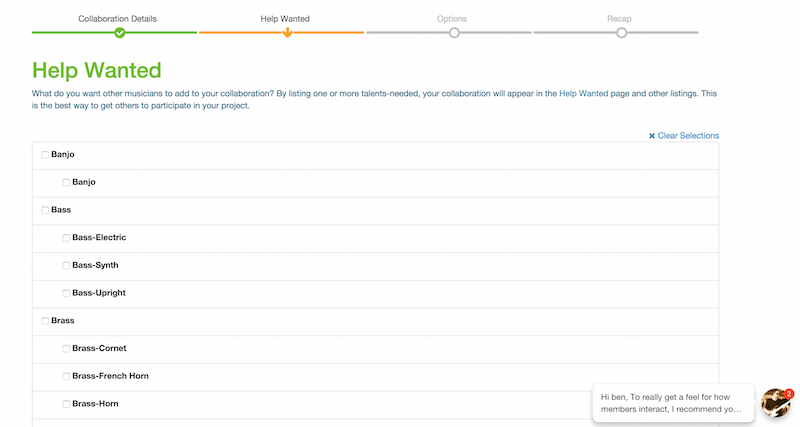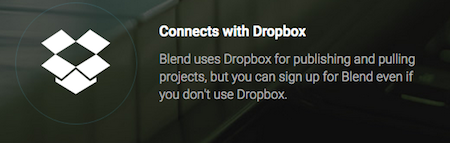Making Music on the Web - Part 1: Workflow Managers
01 Oct 2015
A lot of interesting instruments are popping up that make use of the Web Audio and MIDI APIs, and as a followup to my recent Web Synth Roundup post, I thought I'd take a look at web-based music production apps.
After several hours reading about and playing around with these apps, I learned that they fall into two basic categories: workflow managers and browser-based DAWs.
The workflow managers don't support music creation directly. Rather, they integrate with desktop DAWs and provide functionality for sharing files with other musicians. The browser-based DAWs are standalone apps that run in a browser (obviously) and are capable of creating tracks from scratch without the need for other tools.
Both categories of apps have social features where users can share their music within the site community and discover like-minded artists with which to collaborate. I was going to do both categories in a single post but it started getting a bit long. So I'm splitting it up into two parts. In this post I'll take a quick look at three workflow manager apps:
In addition to supporting user communities and artist discovery, these apps essentially streamline collaboration by providing structure around communication and file sharing. Instead of, for example, using email and Dropbox to work with other musicians on a track you could use one of these apps to send messages to each other and share versions of project files. You can think of these apps kind of like version control systems for music projects. Just like GitHub hosts public repositories of source code that can be shared and forked, these apps let users share and fork music projects. If GitHub is social coding, these apps are attempts at making a compelling social music making experience.
Splice
Splice is, according to their site:
"...the cloud platform for music creation, collaboration, and sharing."
Splice works by running a small app on your desktop. Each time you save your project (in a supported DAW), the app syncs your project files with Splice servers. Each save of your project is available as a separate version on Splice. You can keep your projects private or invite collaborators to work with you. Currently supported DAWs include Ableton Live, Logic Pro, GarageBand, and FL Studio.
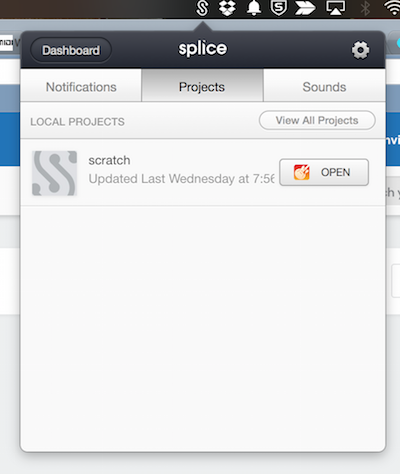 The Splice app runs on your desktop machine and syncs your project files with Splice servers.
The Splice app runs on your desktop machine and syncs your project files with Splice servers.
A unique aspect of Splice is that it offers access to a sample library via a monthly subscription for $7.99. There's also a plugins section on their website that tracks plugin usage across projects and let's users browse free and discounted plugins.
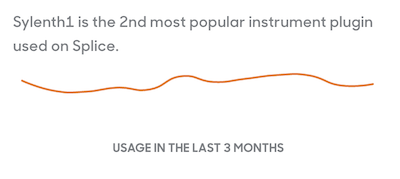 Splice tracks plugin usage in projects shared on the site.
Splice tracks plugin usage in projects shared on the site.
Check out their FAQ and knowledge base to learn more.
Kompoz
Kompoz is the most simplistic of the bunch in that it doesn't have native integration with any desktop DAWs but instead lets users share stem files in several audio formats (limited to MP3s on the free plan). While this is low tech it has the benefit of enabling users to work with one another using the DAW of their choice. So while you lose out on the flexibility provided by native DAW integration you get maximum interoperability.
From the Kompoz FAQ:
"Kompoz is an online music collaboration platform. Kompoz allows musicians from all around the world to collaborate online to create new original music. Sign up for free. Use GarageBand, Pro Tools, Logic Pro, Studio One, REAPER or any other audio software to record your ideas, then upload them to Kompoz. Invite your friends to collaborate, or meet new friends across the world.
With Kompoz, you can create songs with a bass player in Stockholm, a drummer in Nashville, and a guitar player in Kalamazoo. Crowdsource music production with our cloud-based workspace tools."
Kompoz offers several tiers of paid plans, which let you upload uncompressed audio files, create unlimited private projects, and keep a larger percentage of revenue from music sold through their SoundBlend music marketplace.
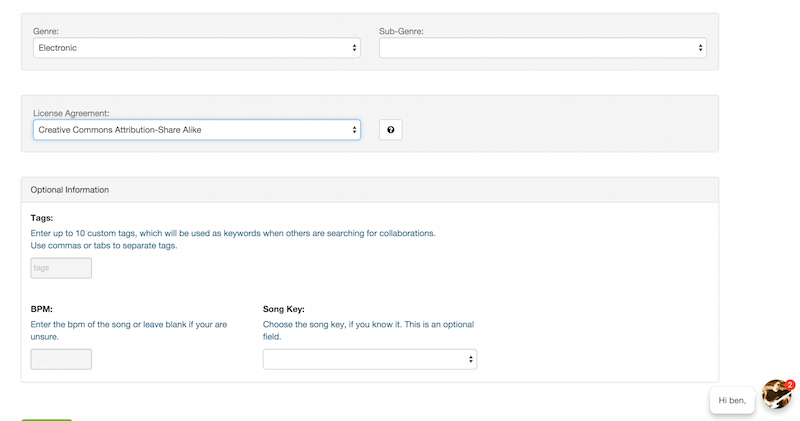 The start page for creating a project in Kompoz.
The start page for creating a project in Kompoz.
It's unfortunate that every page in the Kompoz app has a Clippy-like widget at the bottom of the screen. It's motivated by good intentions I think, i.e., to help users interact with the site, but it's just not effective. There have got to be better ways to help users engage with the site.
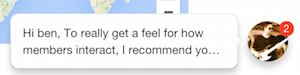 The widget reminiscent of Clippy that is more annoying than helpful.
The widget reminiscent of Clippy that is more annoying than helpful.
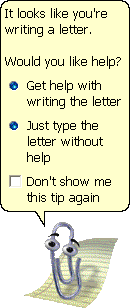 It didn't work for Microsoft and it's difficult to imagine it working for Kompoz.
It didn't work for Microsoft and it's difficult to imagine it working for Kompoz.
The second step of creating a project in Kompoz is to specify what instrumental skills you're looking for in collaborators. You're required to select at least one skill. This step is trying to help users find highly relevant collaborators but it seems excessively specific. How many musicians on Kompoz are looking for french horn players or bassoonists? How many bassoonists are using Kompoz? It just doesn't seem like A/B testing is driving decision making for the user experience.
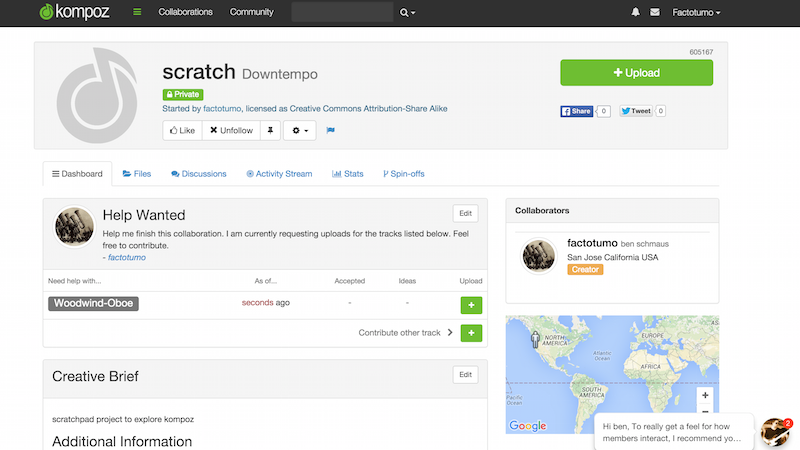 Once you've created a project in Kompoz, here's the dashboard you'll see. From here you can upload files, start discussions, view project activity, etc.
Once you've created a project in Kompoz, here's the dashboard you'll see. From here you can upload files, start discussions, view project activity, etc.
All in all, Kompoz falls short for me. While I respect the vision, I just don't see it being a tool that I'm going to use to make music.
Blend
"Blend makes the process of producing music interactive. The social platform helps music producers share music projects in source format, perfect for remixing, collaborating, learning from, and gathering feedback from others in the global community.
Music fans can discover original new music and participate in the creative process."
Blend shares many similarities with Splice, and it's like the superset of Splice and Kompoz in that it has native DAW integration and also supports sharing stems for interoperability with any DAW.
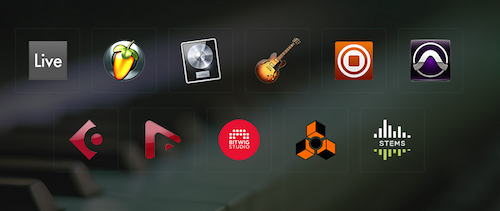 Blend integrates directly with many DAWs and supports stems as a lowest common denominator.
Blend integrates directly with many DAWs and supports stems as a lowest common denominator.
Blend uses Dropbox to backup your projects and make them available to "pull" by collaborators.
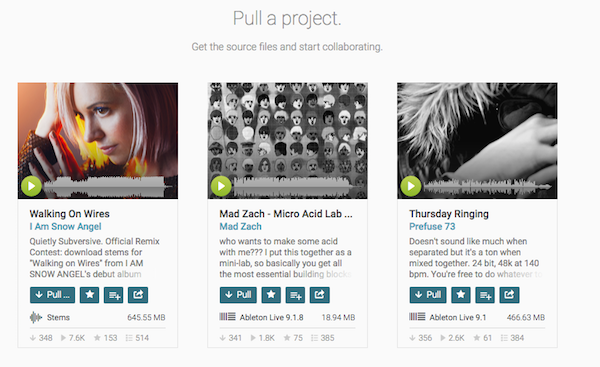 The "pull" button lets you get a copy of project files.
The "pull" button lets you get a copy of project files.
After you sign up for Blend - there are no paid account plans - you can follow users and plugins (Blend tracks plugin usage across projects like Splice), and you get a news feed on your homepage populated with updates from the users/plugins that you're following.
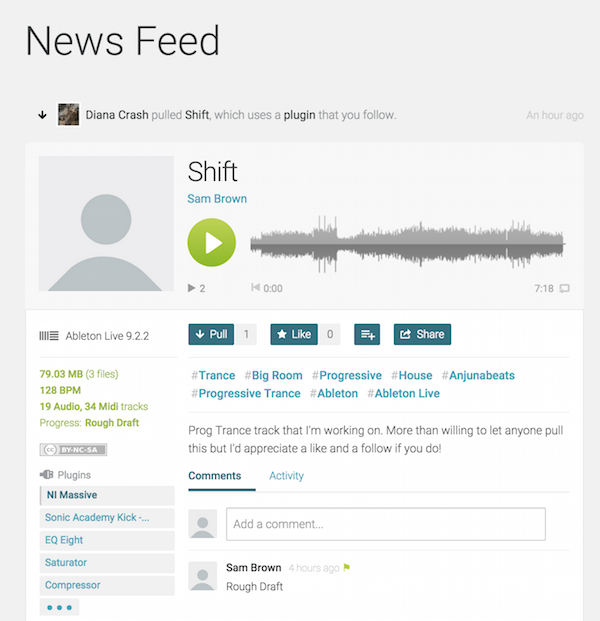 The news feed on Blend shows you updates from users or plugins you follow.
The news feed on Blend shows you updates from users or plugins you follow.
Summary
I haven't spent any significant time working on tracks with these apps, but if I had to choose one based on what I currently know I'd go with Blend because it supports Bitwig Studio and lets you work with stems if needed. Splice is a close second and Kompoz isn't quite there yet. That said, I'm not sure any of these are compelling enough to make me want to invest time becoming a part of the user community. All three apps give musicians that otherwise wouldn't be able to interact with one another an outlet for collaboration, which is great, but the Internet in general makes that possible; you don't really need niche social apps. While there's a lot of potential in these apps, I think they have a way to go before they become important tools for making music.
Thanks for reading. I hope you'll come back for part 2 where we'll put the spotlight on DAWs that run right in your browser.