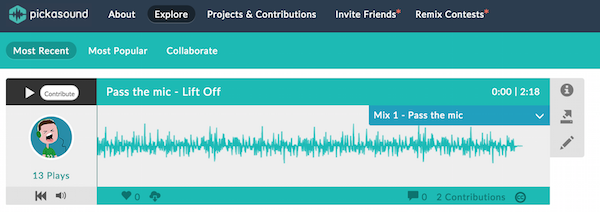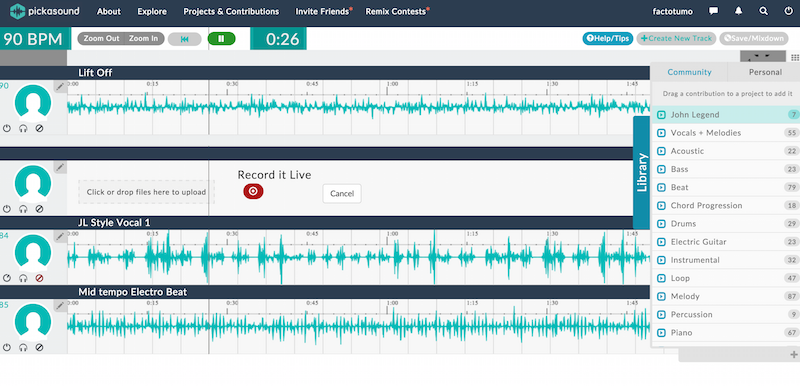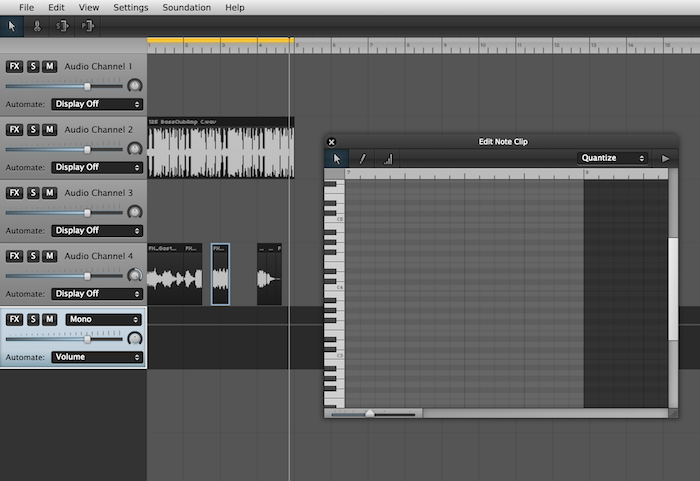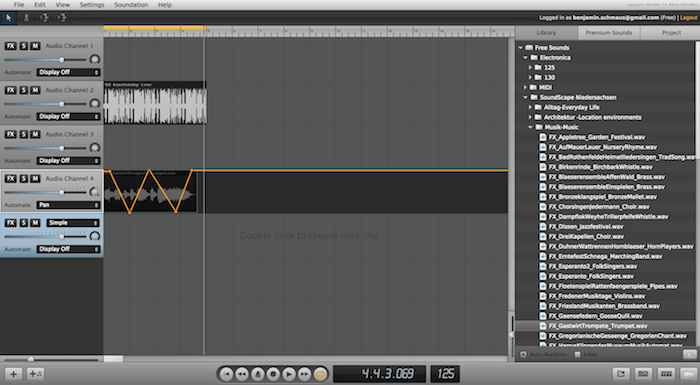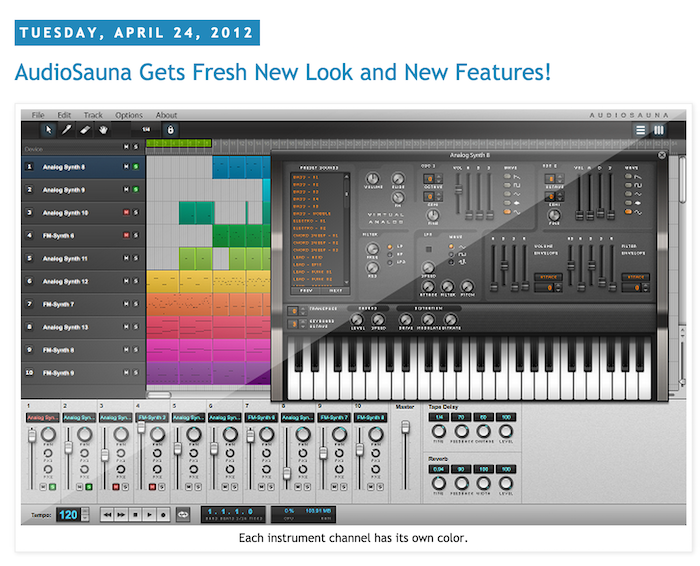Making Music on the Web - Part 2: Browser-based DAWs
08 Oct 2015
[Update, 10/8: In response to feedback from Soundtrap (thanks folks at Soundtrap!), I've made a few edits. Like clarifying that Soundtrap offers a variety of virtual instruments and pointing out that there's a piano roll editor for MIDI tracks.]
Here's part 2 of a short series about making music on the web. In part 1, Making Music on the Web - Part 1: Workflow Managers, I looked at 3 applications - Splice, Kompoz and Blend - that integrate with desktop DAWs and streamline communication and file sharing to enable artists to collaborate on tracks.
In this part, I'll look at some apps that let you create tracks using nothing more than a modern web browser (Chrome specifically if you want to use Web MIDI). Many of the apps covered in this post, along with those covered in part 1, are aiming to provide a compelling social music making experience by harnessing the connective power of the web. None of these apps are going to replace the native software on my MacBook Pro or iPad but there's a lot of active experimentation going on and I think chances are good that web-based music apps are eventually going to make their way into many musicians' toolkits.
Here's a quick summary of the apps we'll take a look at:
Audiotool
From the folks at Audiotool:
Start making music in the cloud.
Audiotool is a powerful online music production studio right in your browser.
Audiotool is a free-to-use Flash application that aspires to provide a full-featured DAW experience in the browser, letting you create signal chains from devices and effects that can be routed into a 16 channel mixer for recording. According to their blog at audiotool.tumblr.com the Audiotool team is working on an HTML5 version to replace the flash implementation. They have preview implementations of a few instruments, including the Heisenberg synth, that look quite good and indicate that progress is being made on the HTML5 version. (Though going by the last blog entry it looks like they're behind schedule.)
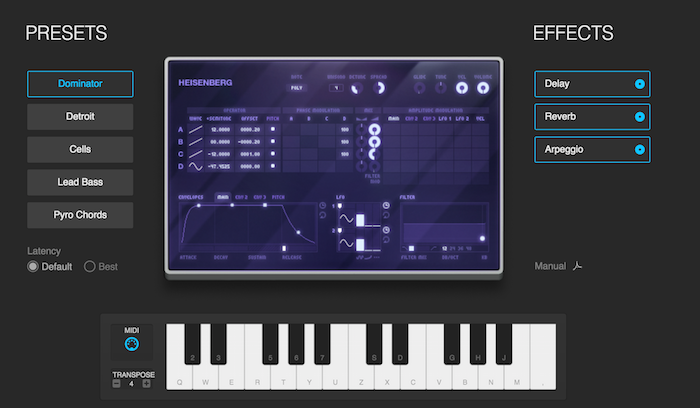 The HTML5 preview version of Audiotool's Heisenberg synthesizer
The HTML5 preview version of Audiotool's Heisenberg synthesizer
The HTML5 implementation uses the Web Audio and MIDI APIs and Chrome users can use external MIDI gear to control virtual instruments.
In addition to the built-in instruments you also get access to a sample library populated by user contributed samples and royalty free samples provided in partnership with Loopmasters.
You can follow other users on the site and publish the tracks you create, but the app itself doesn't support collaborative music production. I spent a little time playing around with the app and it seems like it's really pushing the boundaries of what you can do with Flash. If they get the HTML5 version launched I might give it another try.
Soundtrap
From Soundtrap's about page:
United by the belief that there’s a better way to create music together, we’re building Soundtrap — the best collaboration platform for making music online.
Soundtrap is simple and streamlined. It focuses on collaborative music making using virtual instruments (eg, a nicely tweakable 2 oscillator synth with lots of presets, piano, organ, drum machine with several kits), loops, and audio input. The Soundtrap project editor (ie, Studio) lets you invite friends to work on projects (via email address or Soundtrap username) and there are features to support working on projects in realtime. For example, there's a video chat feature built into the editor screen to let you talk with other musicians "in the studio" as you're working.
It looks like music education is an important target for Soundtrap, and I think it's a great way to introduce students to music and technology. With a Chromebook and connection to the Internet Soundtrap opens up some really interesting teaching opportunities without requiring a big investment in hardware and software. This seems like a strong use case for web-based music technology.
Soundtrap has several plan tiers:
- Free
- $4.99 / month ($3.99 for annual billing)
- $9.99 / month ($7.99 for annual billing)
Some screenshots from the Soundtrap Studio:
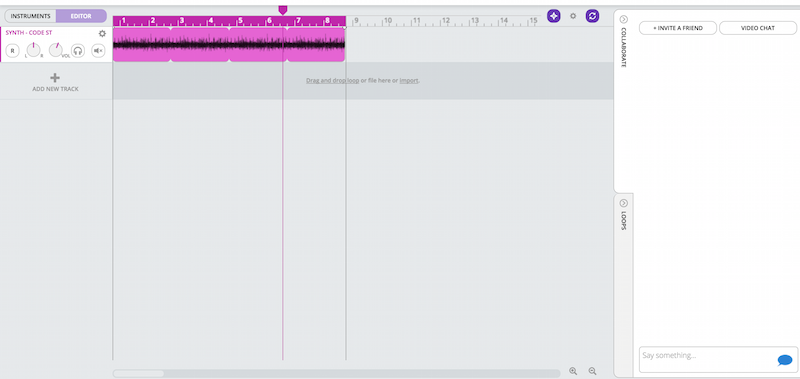 The editor view in Soundtrap Studio
The editor view in Soundtrap Studio
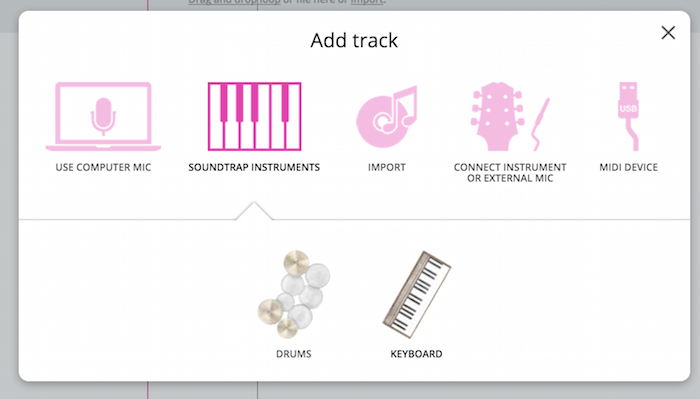 A track can take a variety of inputs including built-in instruments, imported audio, mic/instrument audio, or loops from the Soundtrap library.
A track can take a variety of inputs including built-in instruments, imported audio, mic/instrument audio, or loops from the Soundtrap library.
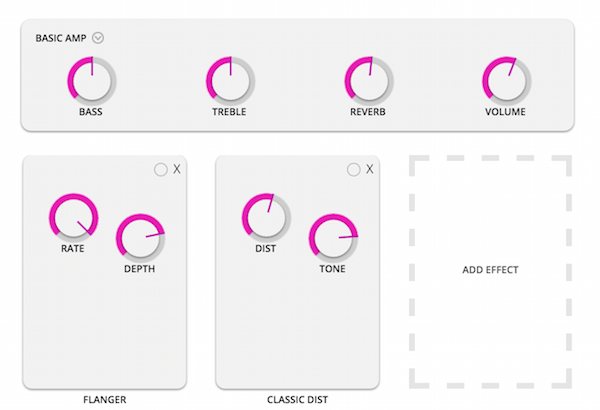 Each track has an amp and effects chain.
Each track has an amp and effects chain.
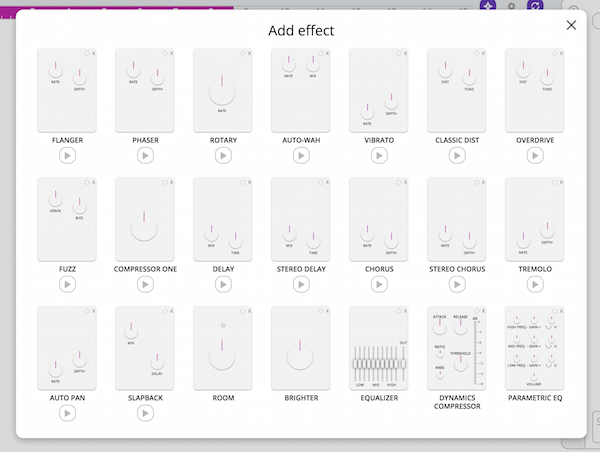 The set of effects that can be added to a track in Soundtrap.
The set of effects that can be added to a track in Soundtrap.
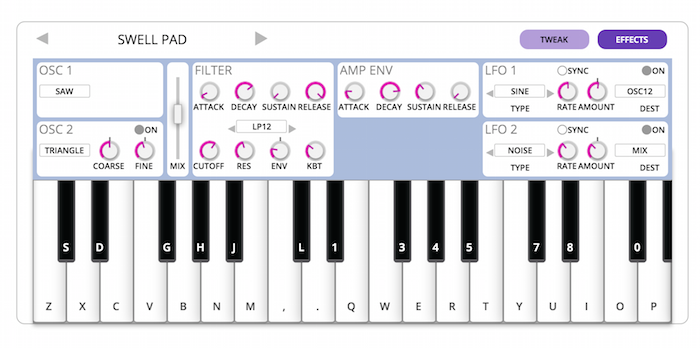 Soundtrap has a simple but very configurable 2 osc synth and lots of presets.
Soundtrap has a simple but very configurable 2 osc synth and lots of presets.
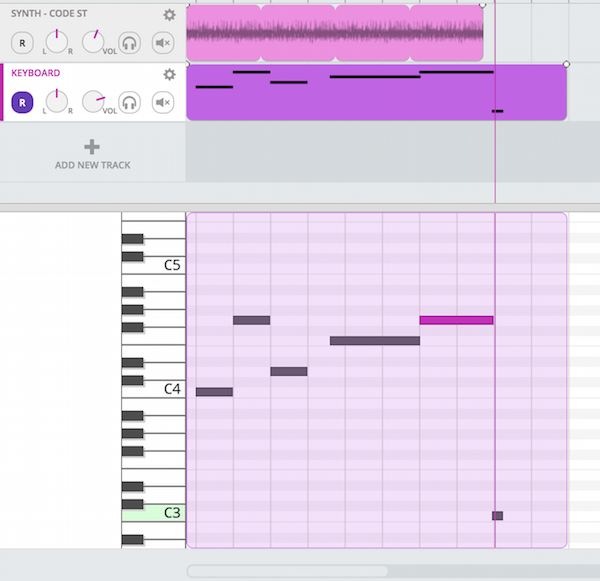 MIDI instrument tracks have a nicely done piano roll editor.
MIDI instrument tracks have a nicely done piano roll editor.
As a teaching tool Soundtrap looks excellent. As a production tool for experienced musicians, there's some potential here as a scratchpad. I could see using it to jot down basic ideas and export the audio for use in a DAW. Soundtrap feels like it could be a kind of GarageBand for the web, which isn't a bad thing.
Pickasound
From Pickasound's about page:
Pickasound is a collaborative platform that allows amateur musicians, producers and non-musicians to sample and remix unique, cross genre music online.
Pickasound is similar to Soundtrap in that it puts the focus on collaborative music creation. It's definitely in beta mode as I ran into a few kinks playing around with the site but the basic functionality works. Pickasound is notably different from Soundtrap in that it's all about remixing and samples; there are no virtual instruments. Basic recording is supported (for Chrome).
Pickasound has a beat matching feature that let's you adjust time and pitch of your samples in order to make them sound good with other audio tracks.
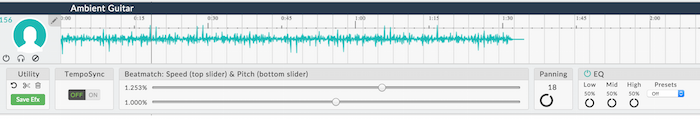
You start with a "source track" (more at the Pickasound FAQ), which is the first track in a project and the basis for subsequent remixes.
You can contribute to a source track by opening it in a full screen editor and adding your own samples to it. To create a "mix" of a source track, you solo the tracks that you want in the mix and click the "Save/Mixdown" button.
You can see all of the mixes for a source track in a drop down on the right side of the source track.
As of now there are no paid plans for Pickasound and it looks like the site is just getting through the bootstrapping phase and exploring what the product is. I think there's a lot of work to be done on the site, but the idea of being able to tweak tracks with your own customizations and share it with others is pretty interesting. I'm looking forward to seeing future developments.
Soundation
Soundation is:
A web based sequencer application, with loops, effects and virtual instruments.
Soundation is a browser-based DAW created by PowerFX and is in part a marketing channel for trying out PowerFX sounds. Soundation is available as both a Flash application and there is an HTML version for Chrome.
It has a clean design and it's easy to get started making sounds. Like Soundtrap, Soundation is also playing in the music education space with their Soundation4Education version of Soundation. Unlike Soundtrap and Pickasound, the focus isn't on collaborative music making; it's really on providing a desktop-like DAW in the browser and showcasing PowerFX sounds. There are some basic social features like being able to follow and interact with other Soundation users but those are secondary.
Soundation has a basic piano roll editor like you'd find on any desktop DAW.
Basic track automation is also supported.
For personal use, Soundation has a free tier as well as paid plans.
- Free
- $19.99 / year
- $4.99 / month (or $49.99 / year)
- $9.99 / month (or $99.99 / year)
It's not something that I'd pay to use but it's got a surprising number of features. For example, you get basic sample editing and track automation. For students, this would make for a nice introduction to digital music making. And from a development perspective, it's pretty impressive to see these features implemented in HTML and JavaScript. Giving the Soundation HTML source a quick scan, it looks like the Chrome version is implemented using AngularJS, which leads me to believe that it's being actively developed/supported and that the developers are up on modern web tech.
Audiosauna
Audiosauna is a Flash-based DAW app. Going by the Audiosauna blog, it got a fresh new look and features in 2012 so I am including it here simply for reference purposes.
Summary
Soundtrap and Pickasound are the most interesting browser-based music apps at the moment from my perspective. They're not trying to do too much (eg, replicate a full DAW experience in the browser) and are working to make the process of creating music more collaborative and interactive in an online setting. Audiotool and Soundation provide more traditional DAW functionality and are at the very least interesting tools for beginning users who want to get familiar with digital music production.
While these apps aren't serious music making tools (yet) it's nice to have some options for making music with just a laptop, browser and Internet connection.