Share MeeBlip Patches with SoundCloud
19 Feb 2016
To round out my work on blipweb, I created a group on SoundCloud for sharing audio snippets of patches so it's easy to hear how they sound. By convention, each track uploaded to the group should include a link to the patch so other users can load it on to their MeeBlips using blipweb.
You can find the SoundCloud group at https://soundcloud.com/groups/meeblip-patches.
Anyone can contribute, so share any cool sounds you come up with using blipweb and your MeeBlip!
Here are a few patches I added last night:
[embed width="400" height="125"]https://soundcloud.com/factotumo/sixths[/embed]
[embed width="400" height="125"]https://soundcloud.com/factotumo/squiggly[/embed]
[embed width="400" height="125"]https://soundcloud.com/factotumo/pwm-lead[/embed]
I created the audio files for these patches using Audacity, an open source audio editor.
To capture the sound of each patch, I played my MeeBlip through an iRig Pro audio interface and recorded the audio as separate tracks in an Audacity project
Then I exported each track as an MP3, which requires the LAME MP3 encoder. (Audacity prompts you to install it the first time you export audio as an MP3.) Alternatively you can export WAVs or any other format that SoundCloud supports.
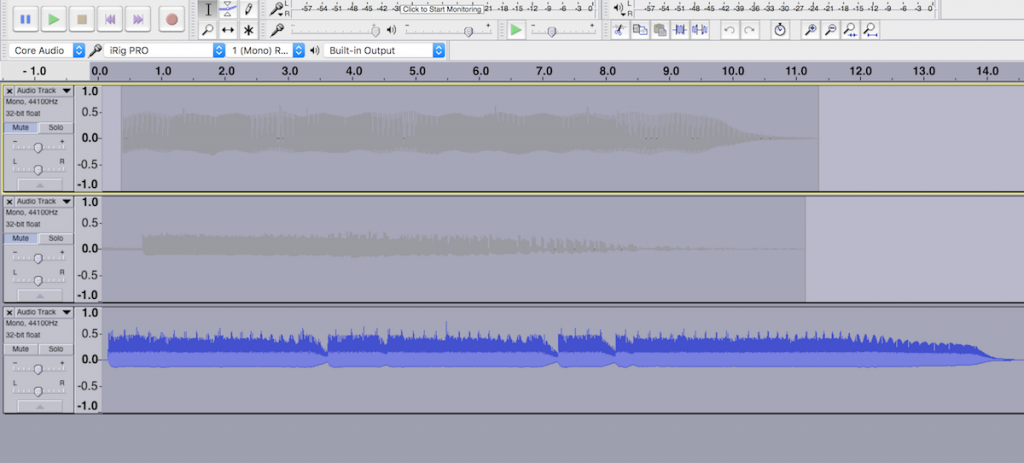 Audacity is an open source audio editor for Mac, Win, and Linux
Audacity is an open source audio editor for Mac, Win, and Linux
Regardless of the audio editor you're using, if you've created any patches for your MeeBlip using blipweb, head on over to the SoundCloud group and share your sounds!